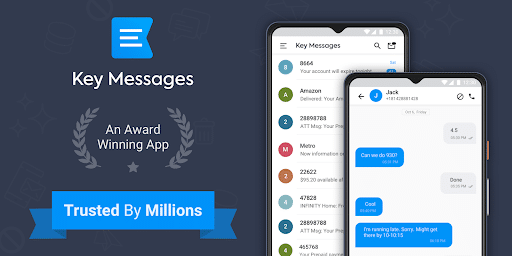PDF Tips: Here’s How To Convert PDF To Image Faster
Every platform has different requirements for when you need to upload a document. For instance, some may require PowerPoint presentations, Word documents, PDFs, and even images. Understandably, you won’t always have all the versions or formats saved for each of your documents. Because of that, you may need to either save a new file to a different format or convert it as fast as you need.
Luckily for you, there’s an easier and faster way to convert your documents. If you happen to have a PDF file that needs to be converted as an image, GogoPDF got you covered. It’s an online image to PDF converter or vice versa. It means that you can easily convert your PDF files to any format you need. In this article, we will teach you how to do it.
How to convert PDF to Image
One of the most common requirements for website images is the PNG format. To convert PDF to PNG, all you need to do is use GogoPDF. It’s a web-based platform that allows you to manage and modify your PDF documents, including converting them to different types of formats. All you need to do is to open a browser and access their website.
Once you are already on their homepage, you just need to click on the feature that says PDF to PNG. It will then route you to another page where you just need to follow 4 simple steps:
- Upload the PDF file that you want to convert. You can use the Drag and Drop function of the website or you can manually select the file on your computer.
- Upon selecting, the tool will automatically scan your document and give you a preview of what the file looks like. You can make some modifications if necessary.
- Once you are ready, you just need to click on the function that says Convert. It will then start the conversion process.
- Depending on the size of your file and the speed of your Internet connection, the conversion will only take about 2 minutes. After which, you will have the option to download the file on your computer. You can also share it using the URL provided on the site.
It’s as easy as that. However, if you need to convert the PDF to a different image format such as JPG, you just need to choose the JPG to PDF feature on the website. As mentioned above, GogoPDF is an all-in-one image to PDF converter for all types of formats. In that way, it is more convenient for you to manage your PDF documents.
Why is it more convenient to use GogoPDF?
Of all the available converting platforms today, you might wonder why GogoPDF is the best choice to manage your PDF files. It’s simply because there are a lot of advantages to using this tool. Here are some reasons it is more convenient to use GogoPDF:
It’s free for minimal services
This tool is absolutely free! You don’t need to sign up for any membership or subscription account to use the platform minimally. Once you are on the website, you can immediately use it even without an account. However, if you wish to maximize all their benefits, you always have the option to sign up for a Pro Membership. Otherwise, you are free to use all their tools.
No need to download or install software
Since GogoPDF is solely an online tool, you no longer need to download or install any software to use their services. It will save you a lot of time and effort by just logging in to their website. All you need is a browser and Internet connection and you’re good to go.
Can be accessed on all platforms
One of the best things about GogoPDF is its high accessibility. It is highly compatible across all platforms and devices. It means that regardless if you are using a computer, laptop, or mobile device, you can use this tool. Additionally, it also works on all operating systems and browsers. This makes the tool more convenient compared to other platforms.
Safe and secured
GogoPDF is aware of the many malicious activities that are happening online. Because of that, they make sure to protect all their users against these. They use high-end security software which deletes all the information and files uploaded on their site an hour after processing it. You can be sure that no one else will have access to your documents.
Takeaway
In this fast-paced generation, it’s imperative to always rely on tools that will give you the fastest and most convenient access. GogoPDF makes sure that you can always turn to them in case you need anything to modify and manage your PDF files. With this tool, you will have peace of mind when it comes to converting and editing your PDF documents. Visit their website to know more.